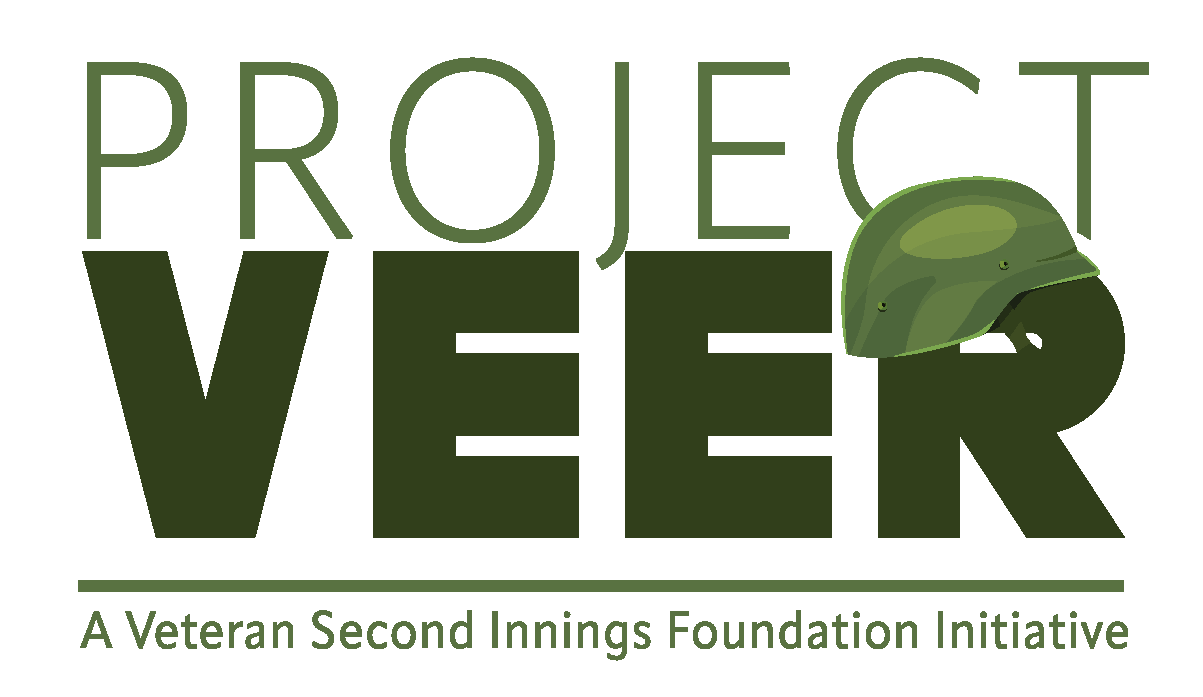How to take a Car / Bike through CSD
Posted 1789 days ago

Sun, Jan 10 2021
Latest Updates
How to take a Car / Bike through CSD
Steps to buy a Car or Bike through CSD:
1. Go to the showroom and book your vehicle of your choice, colour, model etc by paying token of advance.
2. Take the engine no and chasis number.
3. Take a quotation of the vehicle as per CSD price.
4. Take availability certificate
5. Now enter your basic service details, canteen grocery card number, chip number etc on the website
"[email protected]" by clicking on "shop now" and then "new registry"
Create your username and password
Note:- Don't commit any mistakes while filling the form because once you fill and submit the form, it is tough to edit and till then the site will not allow you to Book the vehicle.
6. During every login you will get an OTP on your registered mobile.
7. After entering the site click on "search" at the bottom of the web page and type the same vehicle you booked in the showroom, click on it and check the price displayed it should be same as said by the showroom otherwise tell showroom to amend it accordingly.
8. Meanwhile initially it will ask state, area, canteen etc select the canteen which is near to you.
9. Now after completing the initial about said formalities you have to pay the amount in full to CSD store either direct through your account or bank loan or both.
10. Now upload all documents like proof of payments, Aadhar, Pan, Last pay drawn or PPO, availability certificate with engine and chasis number. After uploading all you have to click at the bottom of the page "Generate Challan". After that you will get a summary sheet. Take a print out the same and keep it safe with all other uploaded documents.
11. Visit the canteen with all these copies, along with original Grocery card and identity card. The CSD person will check everything and keep the copies.
12. After 2 or 3 days you will get an email and sms to collect PO/ Supply order.
13. Collect the same from CSD and submit at the showroom and collect your vehicle.
Note: The site is getting updated regularly as the site is new. They are trying to make everything hands free and avoid visiting canteen (shortly they are thinking to give PO by downloading from your login site).
NOTE: Don't consider it as a legal document.
---------------------------------
Follow Us on Social Media
Project Veer by Veteran Second Innings Foundation
- Download our Android App - https://tinyurl.com/5bzhm3tc
- WhatsApp Channel - Subscribe Now
- YouTube Channel - https://www.youtube.com/@projectveer
- Facebook page - https://www.facebook.com/projectveerbyvsif
Recommended Courses
Recommended Jobs
Have a specific query?
Drop us a line here & our team will get back to you within 3 hours.
Contact UsRecommended Business Opportunities