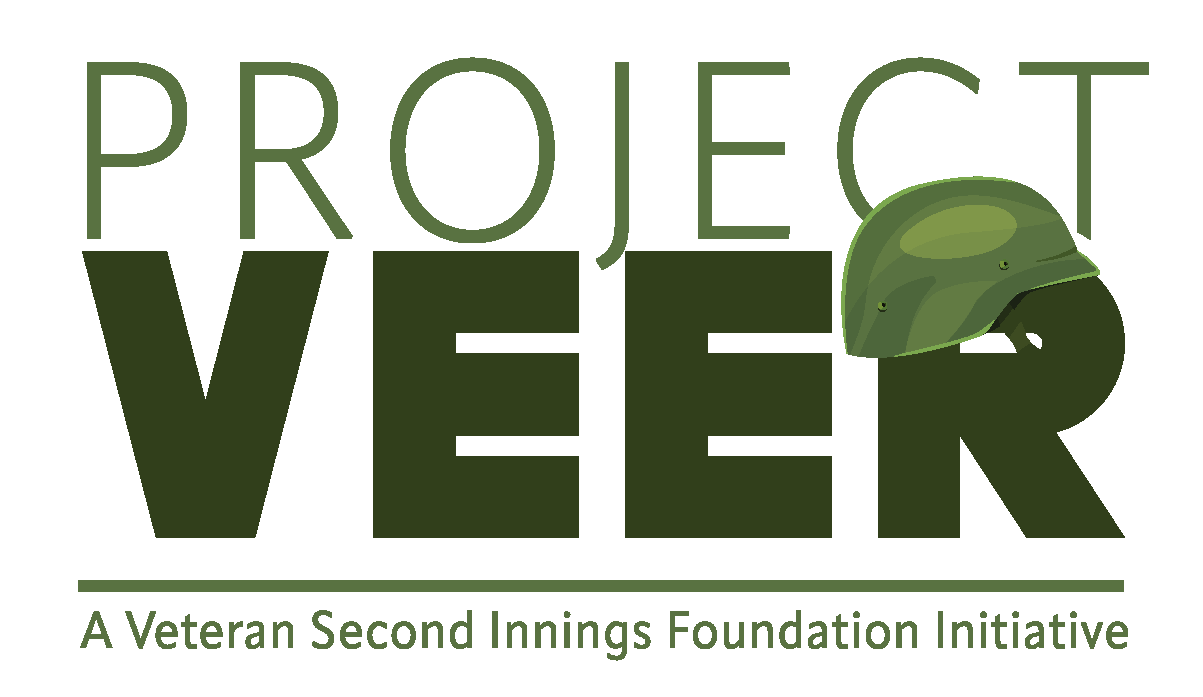Complete Course in Computer Concepts
Computer ke ABC se lekar XYZ tak, sab kuch ek he course mai!
What you'll learn
In this course, you will learn:
- Computer Fundamentals
- Input & Output Devices
- Basic Computer Parts (Computer Hardware)
- How to connect different computer parts
- Basics of Windows Operating System
- Keyboard and its shortcuts
- How to Install & Uninstall softwares on a Computer
- Internet & Email
- Use of Browser
- How to create a Gmail Account
- Send Emails with Attachments
- Google Drive & its Use
- How to download videos
- Network Information
- How to download your Aadhar Card
- Save Password settings
- Google Input tools
- Microsoft Office - Word, Excel & PowerPoint
- 10 Lessons covering all basics of MS Word
- 10 Lessons covering all basic of MS Excel
- 6 Lessons covering all basics of MS PowerPoint
- Smartphone Tips & Tricks
- How to use Gmail and Google Drive on Smartphone
- How to use Google Maps on smartphone
- How to Use Google Pay
- Basic Mobile Settings
Requirements
- Basic Internet access
- Basic Hindi & English understanding
- Access to Computer or Smartphone
Topics for this course
Computer Fundamentals
-
1. Main Parts of a Computer
00:13:39
-
2. Computer Hardware
00:09:20
-
3. Computer Desktop & Icons
00:08:45
-
4. Keyboard Keys & Mouse
00:11:15
-
5. Installing & Uninstalling softwares
00:09:45
-
6. Computer Settings
00:09:17
Internet & Email
-
1. Use of Browser
00:12:18
-
2. Creating Gmail Account
00:11:51
-
3. Send Email with Attachments
00:11:29
-
4. Google Drive Use
00:12:49
-
5. Downloading a video
00:07:38
-
6. Network Information
00:11:20
-
7. Download Aadhar card
00:08:01
-
8. Save Password Settings
00:07:46
-
9. Google Input tools
00:07:42
-
10. Hindi Typing on Computer
00:05:21
MS Word
-
1. Introduction to MS Word
00:25:37
-
2. Font & Formatting Options
00:18:43
-
3. Cut, Copy, Paste & Format Painter Options
00:09:46
-
4. Paragraph Formatting, Find & replace Function
00:16:04
-
5. Insert Tab - Inserting Tables, photos etc.
00:26:07
-
6. Design Tab - Page Border, Watermark etc
00:12:03
-
7. Page Layout Tab Settings
00:13:08
-
8. Spelling Check & Index Functions
00:15:38
-
9. Letters & Mailing (Mail Merge)
00:18:08
-
10. Restrict Editing Function
00:11:34
MS Excel
-
1. Introduction to MS Excel
00:24:59
-
2. Basic Formatting in Excel
00:25:26
-
3. Filter, Sort Functions
00:15:00
-
4. Charts & Tables in Excel
00:20:16
-
5. Pivot Tables & Charts
00:13:05
-
6. V Lookup and H Lookup
00:12:06
-
7. Use of Macros in Excel
00:06:50
-
8. Hyperlink in Excel
00:08:11
-
9. Print Settings
00:06:20
-
10. Conditional Formatting
00:11:51
MS PowerPoint
-
1. Introduction to MS PowerPoint
00:10:45
-
2. Adding content to Slides
00:15:38
-
3. Slide Designing
00:09:03
-
4. Transitions & Footer options in Slides
00:09:32
-
5. Adding Animations & Sound Effects
00:13:54
-
6. How to make Photo Albums in PowerPoint
00:11:48
Smartphone Tips
-
1. Using GMAIL on your Smartphone
00:07:14
-
2. Using Google Drive on Smartphone
00:05:44
-
3. Use of Google Maps
00:04:55
-
4. Using Google Pay
00:04:24
-
5. Mobile Settings
00:05:37
Related Business Opportunities.
Find Better & Faster with Creative Group Career Services