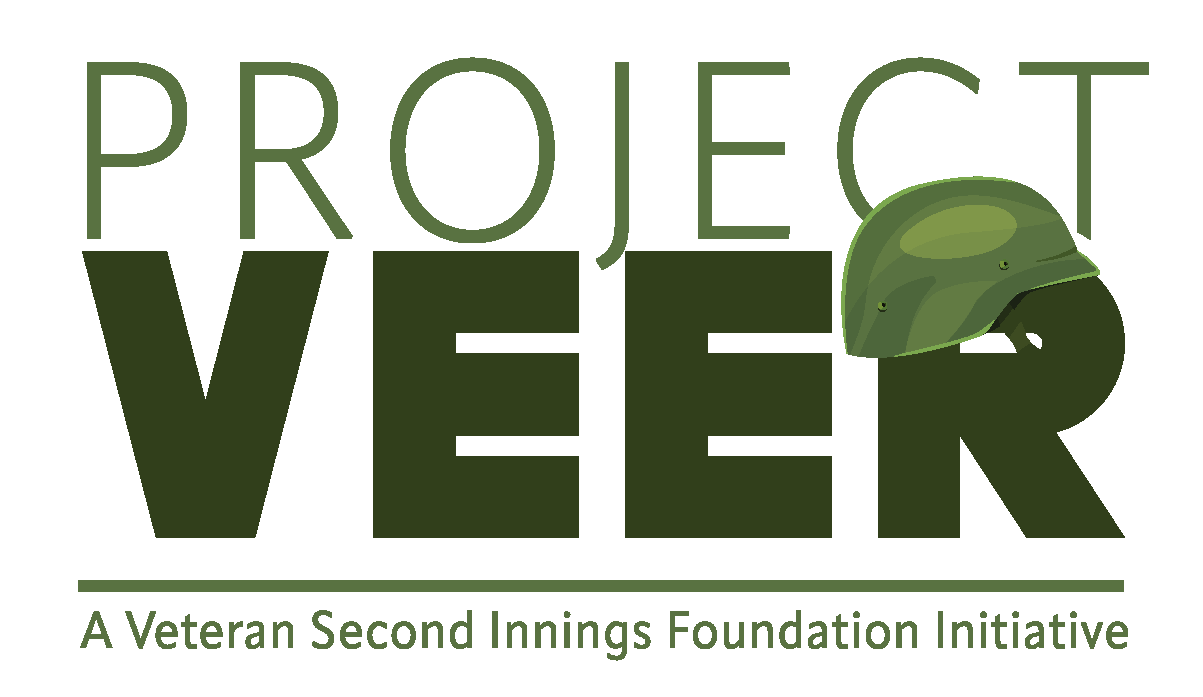Computer Hardware Course
इस Computer Hardware Course में आपको कंप्यूटर के हार्डवेयर से रिलेटेड पूरी जानकारी मिलेगी | Must do course for all beginners to understand all about computers!
What you'll learn
Iss course mai hum ye topics cover karenge:
- Input Devices
- Computer Internal Parts
- Computer External Parts
- Learn Computer Assembling
- BIOS Settings
- Formatting a Computer
- Drive Partitions
- Windows Installation
- Control Panel Settings
- Software Installation and More
- Removing the different computer parts
- Troubleshooting SMPS
- Making a Bootable Pendrive
- Recover Deleted Files
- Windows 7/10/11 Installation
- Laptop Internal Parts
Requirements
- Basic Internet access
- Basic Hindi & English understanding
- Access to Computer or Smartphone
Topics for this course
View All Lessons
-
1. Computer Introduction
00:12:00
-
2. Input Devices
00:07:23
-
3. Back Panel of CPU
00:07:41
-
4. Open Cabinet
00:06:15
-
5. Remove Internal Connections of CPU
00:08:28
-
6. Open Motherboard
00:06:24
-
7. Remove CPU Fan
00:05:42
-
8. Remove CPU
00:07:48
-
9. Remove Ram
00:05:51
-
10. Remove CPU Fan 2
00:09:46
-
11. Assemble Front Panel
00:09:25
-
12. Assemble Power connector
00:05:32
-
13. Assemble Motherboard
00:05:57
-
14. Assemble HardDisk Setup
00:05:58
-
15. Assemble Complete CPU
00:15:00
-
16. Open Hard disk Drive
00:15:00
-
17. Troubleshoot SMPS
00:06:48
-
18. Check SMPS Power with multimeter
00:10:10
-
19. SMPS Internal Structure
00:15:28
-
20. Insert and Remove Graphic Card
00:15:28
-
21. Motherboard All Parts in Depth
00:09:15
-
22. North Bridge and South Bridge
00:06:43
-
23. DVD Writer Attach and Detach
00:03:44
-
24. Hardware Make Bootable Pendrive
00:05:29
-
25. Install Windows 7
00:15:22
-
26. Driver Installation
00:05:00
-
27. Installing Windows 10
00:10:42
-
28. Software Installation
00:07:38
-
29. User Account Settings
00:18:29
-
30. Drive Partition
00:12:21
-
31. Hide Drive
00:04:45
-
32. Hide folders using folder lock software
00:09:53
-
33. Recover Deleted files
00:05:08
-
34. DOS Commands
00:26:35
-
35. Troubleshooting
00:14:33
-
36. Download ISO File & Create Windows 10 Bootable Pendrive
00:07:54
-
37. Reset Windows 7 Password
00:09:57
-
38. Reset Windows 10 Password Using Bootable Pendrive
00:11:18
-
39. BIOS Password Settings
00:10:05
-
40. BIOS Basic Settings
00:06:14
-
41. Windows 11 Installation in Virtual Machine
00:08:02
-
42. Laptop Internal Parts – RAM, HDD & More
00:13:41