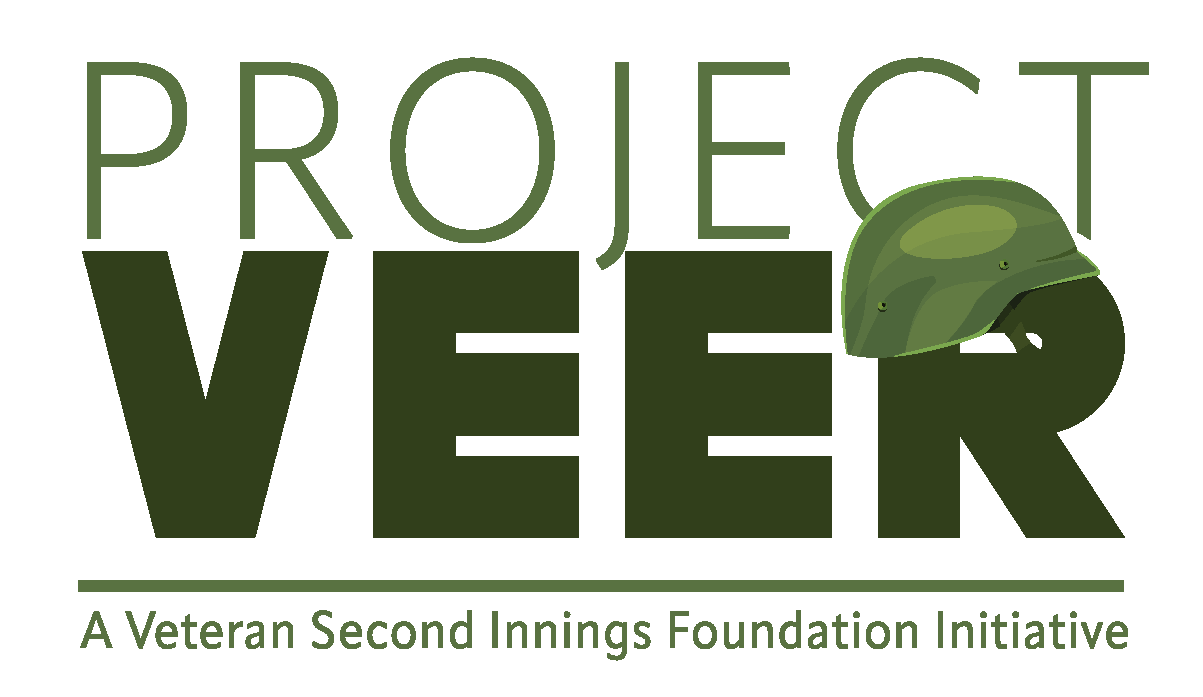Advanced Excel (in Hindi and simple English)
A must do course to cover your MS Excel Skills!
What you'll learn
In this course, you will learn about:
- Basic Excel Introduction
- Basic Formula in Excel
- Nested IF Formula in Excel
- Attendance Sheet
- Conditional Formatting Basic
- Conditional Formatting Advance
- Advance Filter
- Text to Columns
- Flash Fill in Excel
- Remove Duplicate and Consolidate
- Data Validation
- Data Table
- Find and Replace
- Paste Special
- Pivot Tables
- Slicer and Timeline
- Excel Chart
- Hyperlink in Excel
- Watermark in Excel
- Pagelayout Tab Themes and Margins
- Formula Tab Name Manager
- Review Tab
- Macro Recording
- Vlookup
- Countif Formula
- Index and Match
- Repeat and Substitute Formula
- V lookup with Match
- Excel To Powerpoint
- Picture Lookup
- Excel Settings
Requirements
- Basic Internet access
- Basic Hindi & English understanding
- Access to Computer or Smartphone
Topics for this course
Excel for Beginners
-
1. Excel Introduction
00:13:53
-
2. Basic Formula in Excel
00:20:14
-
3. If Formula in Excel
00:18:13
-
4. If and If or Formula
00:09:02
-
5. Nested IF Formula in Excel
00:10:30
-
6. Nested if Calculate Discount
00:14:51
-
7. Salary Sheet Basic Formula
00:13:08
-
8. Salary Sheet Nested if
00:15:32
-
9. Attendance Sheet
00:14:02
-
10. Attendance Sheet Countif Formula
00:12:06
-
11. Sort, Custom Sort & Filter
00:17:41
-
12. Conditional Formatting Basic
00:13:23
-
13. Conditional Formatting Advance
00:10:16
-
14. C F Highlight Alt Rows
00:08:38
-
15. Advanced Filter
00:12:26
-
16. Advance filter Macro
00:13:59
-
17. Auto Sort Macro
00:07:39
-
18. Text to Columns
00:04:59
-
19. Flash Fill in Excel
00:13:30
-
20. Remove Duplicate and Consolidate
00:08:39
Excel for Intermediate
-
1. 3D Formula
00:07:15
-
2. Data Validation
00:28:16
-
3. Scenario Manager
00:06:21
-
4. Goal Seek
00:08:51
-
5. Data Table
00:05:31
-
6. Home Tab 1
00:12:24
-
7. Home Tab 2
00:11:10
-
8. Home Tab 3
00:06:32
-
9. Home Tab 4
00:09:53
-
10. Find and Replace
00:12:40
-
11. Goto Special
00:20:40
-
12. Paste Special
00:17:32
-
13. Pivot Table Introduction
00:13:28
-
14. Pivot Table Filter Use
00:08:23
-
15. Pivot Table Options
00:11:42
-
16. Slicer and Timeline
00:15:10
-
17. Pivot Chart in Excel
00:10:56
-
18. Auto Refresh Pivot Table
00:06:21
-
19. Table in Excel
00:10:56
-
20. Insert Tab 1
00:08:48
-
21. Insert Tab 2
00:08:05
-
22. Excel Chart
00:12:21
-
23. Excel Chart and Formatting
00:08:16
-
24. Excel Sparkline Chart
00:05:30
-
25. Hyperlink in Excel
00:04:32
-
26. Insert Tab 3
00:11:58
-
27. Watermark in Excel
00:05:40
-
28. Page layout Tab Themes and Margins
00:11:13
-
29. Page layout Tab Print Settings
00:11:14
-
30. Page layout Tab 2
00:07:03
-
31. Page layout Tab3
00:11:38
-
32. Formula Tab Name Manager
00:11:24
-
33. Formula Tab Formula Auditing
00:09:01
-
34. Data Tab Get External Data
00:08:08
-
35. Data Tab SubTotal
00:07:22
-
36. Data Tab Solver add ins
00:06:28
-
37. Review Tab
00:09:38
-
38. View Tab
00:10:34
-
39. Macro Recording
00:12:12
-
40. Create your own Tab
00:05:57
Advanced Excel
-
1. Vlookup 1 Intro
00:16:38
-
2. Vlookup 2 Use of Range Lookup
00:13:02
-
3. Vlookup 3 Double Vlookup
00:08:28
-
4. Vlookup 4 Nested Vlookup
00:07:46
-
5. Vlookup 5 Vlookup Project
00:09:24
-
6. Vlookup 6 Unique Example of Vlookup
00:05:39
-
7. CountA and Count Blank Formula
00:07:10
-
8. Countif Formula
00:05:59
-
9. Countifs Formula
00:11:33
-
10. Sumif and Sumifs
00:07:22
-
11. Averageif and Averageifs
00:06:57
-
12. Frequency Formula
00:07:25
-
13. Index and Match
00:07:10
-
14. Lookup Formula
00:05:06
-
15. SumProduct, Left and Find formula
00:07:13
-
16. Right and Find
00:05:01
-
17. Mid and Find Formula
00:09:57
-
18. Repeat and Substitute Formula
00:04:25
-
19. PMT, PV, FV Formula
00:10:51
-
20. IPMT AND PPMT
00:08:34
-
21. V lookup with Match
00:10:20
-
22. Text Formulas
00:06:46
-
23. Date in Quarter
00:06:19
-
24. Datedif Formula
00:06:46
-
25. Date Formula
00:05:13
-
26. Switch Date
00:06:31
-
27. More Date Formulas
00:07:23
-
28. Ranking Formula
00:05:19
-
29. Concatenate and Vlookup
00:04:05
-
30. Sheet Tips
00:06:32
-
31. Excel To Powerpoint
00:06:14
-
32. Change Excel Icon
00:06:25
-
33. Number to Word
00:06:14
-
34. Custom Cells Tips
00:08:00
-
35. Picture Lookup
00:11:27
-
36. Picture Game
00:08:22
-
37. Data Entry form
00:04:22
-
38. File Menu
00:06:06
-
39. Excel Settings
00:11:00
-
40. Short formulas
00:11:07
-
41. Database function DGET Formula of Excel
00:10:36
-
42. DSUM Formula in Excel
00:07:24
-
43. DAVERAGE Formula
00:02:41
-
44. DCOUNT, DCOUNTA Formula
00:04:11
-
45. DMAX Formula, DMIN Formula, DPRODUCT Formula
00:06:10
-
46. Vlookup on Multiple Tables
00:06:54
-
47. Offset Formula Introduction
00:11:01
-
48. Offset Formula Calculate Sum of Last 6 Days
00:09:37
-
49. Offset Formula Real Job Use
00:05:21
-
50. Sumifs, Index, Match Real Job Use
00:08:24
-
51. Practical use of Isblank and Istext Formula
00:04:35
-
52. Counting Words in Excel Interview Question
00:08:54
-
53. Build Login in Excel Formula
00:05:55
-
54. Create Dynamic List Using Index, Match Formula
00:04:07
-
55. Conditional Formatting with Text and Or Formula
00:04:33
-
56. Unique Example of Conditional Formatting
00:05:53
-
57. Auto Sort data using Countif, Match and Index Formula
00:09:02
-
58. Condition Inside Rank using CountIFS Formula
00:05:40
-
59. Camera, Autofilter, Form – 3 Hidden Features
00:06:55
-
60. Max IF and Min IF Formula using Array
00:05:39
-
61. Choose Formula in Excel
00:07:14
-
62. Swap range in Excel
00:04:18
-
63. Reverse Lookup Using Choose Formula
00:05:37
-
64. Reverse Lookup using Match and Index
00:06:40
-
65. Find & Vlookup Real Job Query
00:09:41
-
66. Vlookup Duplicate Names Issue
00:04:09
-
67. Vlookup with Choose formula and array
00:09:09
-
68. Text Join Formula in Excel 2019
00:05:02
-
69. IFS Formula in Excel 2019
00:04:47
-
70. MaxIFS and MinIFS in Excel 2019
00:04:36
-
71. Filter Formula of Office 365
00:05:20
-
72. Sort Formula of Office 365
00:06:56
-
73. Real Job use of Aggregate Formula in Excel
00:10:34
-
74. Xlookup In Office 365
00:06:37
-
75. Xlookup In Office 365
00:06:42
-
76. Xlookup Work Reverse
00:09:47
-
77. Xlookup in Office 365
00:05:40
-
78. Xlookup in Office 365
00:09:56
-
79. Xlookup in Office 365
00:08:38
-
80. Xlookup in Office 365
00:06:22
-
81. Xlookup in Office 365
00:05:06
-
82. Xlookup in Office 365
00:05:36
-
83. Xlookup in Office 365
00:05:20
-
84. XMATCH Formula office 365
00:13:07
-
85. Create Searchable Drop Down List In Office 365
00:09:45
-
86. Analyze Data And Get Ideas Office 365
00:06:31
-
87. Map Chart In Office 365
00:08:04
-
88. Dynamic Conditional Formatting
00:09:53
-
89. Unique Formula In Office 365
00:05:15
-
90. Sequence And Random Array Formula In Office 365
00:04:34
Assignment Video with Answer
-
1. Assignment 1 With Answer 365
00:13:17
-
2. Assignment 2 With Answer 365
00:06:40
-
3. Assignment 3 With Answer 365
00:04:37
-
4. Assignment 4 With Answer 365
00:03:14
Excel Interview Questions
-
1. Excel Interview Questions 1
00:41:51
-
2. Excel Interview Questions 2
00:26:12
-
3. Use your Brain – Interview Question
00:35:50
-
4. Interview Question – Mode Function
00:11:54
-
5. Interview Question – Goto and Conditional Formatting
00:08:02