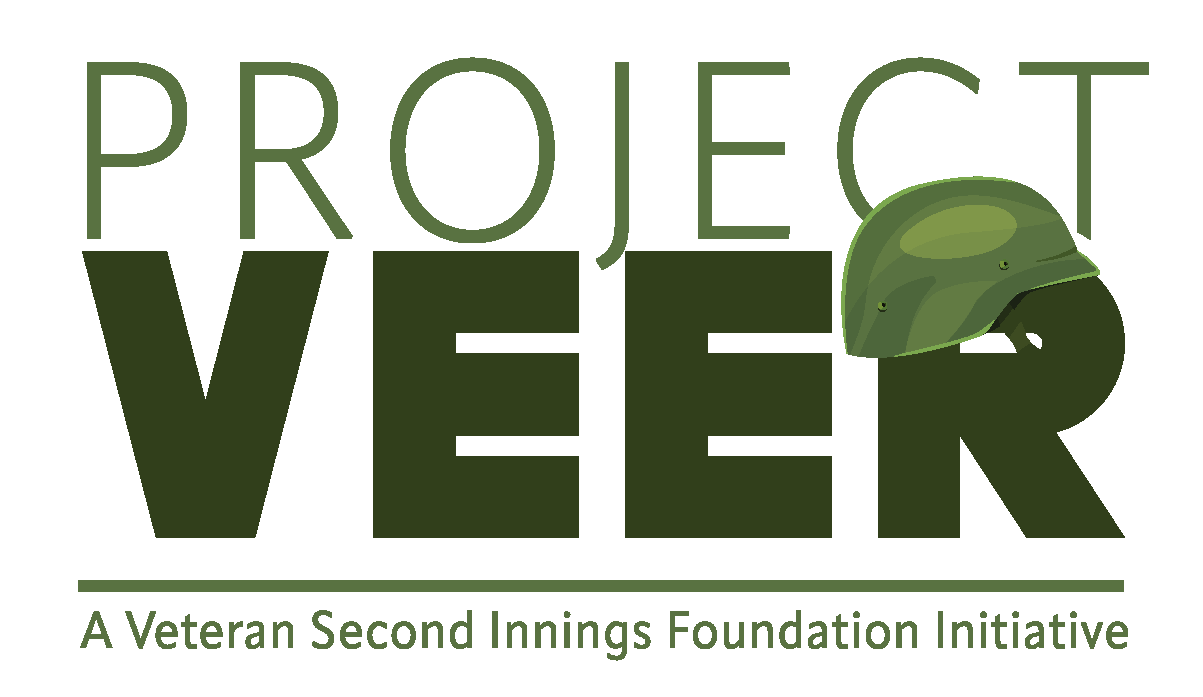Adobe Photoshop CC 2019
Cover all your photoshop basics with this one course!
What you'll learn
In this course, you will learn about:
- Basics of Photoshop
- Crop and erase tool
- Slice Tool
- Gradient and paint bucket
- Dodge, burn, sponge
- Text and path tools
- Custom shape
- Eye Dropper, Color Sampler, Measure Tool
- Fire effect
- Image in Shape
- Scenery Creation
- Overlay effect
- Light effect
- Complete Pen Tool
- Cross Border Effect
- Blur, sharpen and smudge tools
- Eye colour
- Frames
- Patch and shape tools
- 3D Shapes
- Opacity effect
Requirements
- Basic Internet access
- Basic Hindi & English understanding
- Access to Computer or Smartphone
Topics for this course
View All Lessons
-
1. Photoshop Introduction
00:24:44
-
2. Eyes Effect – Elliptical Marquee Tool
00:19:18
-
3. Change Lips Color Using Polygonal Lasso tool
00:15:30
-
4. Mirror Effect – use of Transform Tool
00:15:13
-
5. Selection Tools and Feather Effects
00:12:23
-
6. Use Lasso Selection Tools
00:10:28
-
7. Fit Image into Object using Transform
00:12:29
-
8. Create Passport Size Photos
00:09:50
-
9. Use of Quick Selection and Magic Wand tool
00:11:22
-
10. Use of Pen Tool – Blur Image Background
00:10:38
-
11. Change Image Background
00:09:32
-
12. Use of Shapes
00:16:07
-
13. Apply Effects on Shapes
00:06:31
-
14. Text Fire Effects
00:13:44
-
15. Text Tools and Options
00:13:35
-
16. Download Design Fonts & Hindi Typing
00:10:00
-
17. Text Effects
00:11:15
-
18. Create PNG Image
00:05:38
-
19. Create Pattern
00:09:55
-
20. Clone Stamp Tool
00:09:23
-
21. Remove Black spot from Face
00:06:21
-
22. Create GIF Image
00:10:59
-
23. Create Animated Advertise
00:10:48
-
24. Layer Panel Options
00:13:17
-
25. Advance Crop
00:12:04
-
26. Create advertising Template
00:14:29
-
27. Healing Brush Tool Content Aware Tool
00:19:57
-
28. Brush Tools
00:15:42
-
29. Pattern Stamp Tool
00:09:26
-
30. Art History Brush tool
00:08:25
-
31. Eraser Tools
00:12:30
-
32. Gradient Tool
00:11:26
-
33. Blur Tool, Smudge Tool
00:06:47
-
34. Dodge, Burn, Sponge Tool
00:08:00
-
35. Pen Tools in Details
00:22:27
-
36. Create Your Custom Shape
00:19:19
-
37. Create Layer Mask
00:07:13
-
38. Double Exposure Effect
00:07:28
-
39. Actions – Reduce 1000 Image size with one click
00:14:01
-
40. Create Poster
00:18:46
-
41. Remove Fences Effect
00:08:12
-
42. Image Menu – Color Tones, Replace Color
00:14:38
-
43. Convert to Smart Object
00:09:54
-
44. Cliping Mask – Add Image into Mobile cover and Text
00:13:08
-
45. 3D POP Out Effect in Photoshop
00:11:23
-
46. Select Menu in Detail
00:15:58
-
47. 50 Shortcut keys to Boost working Speed
00:21:12